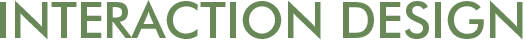Chapter 14: Introducing Evaluation
Chapter Introduction | Web Resources | In-Depth Activity Comments | Teaching Materials
The websites associated with chapters 14-16 provide additional examples of HCI evaluations to help introduce you to the topic, techniques and overviews developed by practitioners and educators. Some contain examples, others provide descriptions of methods or links to case studies, and some contain discussions about topical issues. Reading them will help you to gain an appreciation of what experts in the field are thinking about. For example, www.hcibib.org Gary Perlman’s HCI Bibliography provides an excellent selection of links to journal and conference publications, weblogs, developer resources and a variety of new and other articles that discuss HCI evaluation. One of the links on this site is www.usabilityfirst.com/glossary which you will find useful for checking definitions when you read articles about evaluation.
Several of the sites mentioned below have been active for a number of years ago. As well as reading reports about the usability of new devices and applications such as the latest smartphones and apps that run on them, virtual reality devices such as Occulus VR headsets, Twitter, Vine, Instagram and other social networking sites, the pros and cons of cloud computing, crowd sourcing, Artificial Intelligence (AI), accessibility, ethics and responsibility, you can also check back to see what was hot 10 or 15 years ago. Jakob Nielsen’s site, Bruce Tognazzini’s site and those of some of the Universities, e.g., HCIL at the University of Maryland - www.cs.umd.edu/hcil/, and the HCII at Carnegie Mellon University - www.hcii.cmu.edu - provide interesting versions of developments in HCI and interaction design and the technology trends that helped to encourage these developments.
www.nngroup.com is the Nielsen Norman group's site, which contains FAQs and discussions of many topical issues which are updated frequently. The Nielsen Norman Group also reports about usability issues for specific populations and other topics. For example, www.nngroup.com/reports/kids/ discusses usability for kids ages 3-12; www.nngroup.com/reports/teens/ discusses UX design for teens age 13-17; and www.nngroup.com/reports/seniors/ deals with the needs of older adults, aged 65 and older. There are also articles that are designed to be fun and provoke you such as www.nngroup.com/articles/movies-usability-top-10-bloopers/, in which they present an analysis of the top 10 bloopers that appear in movies in which technology is used. Take a look and see if you agree with him? There are also articles on recent trends in UX design.
www.humanfactors.com is a site that contains articles and general information about usability that shows how professionals think and talk about usability testing. You will also find specific material that is relevant to the chapters that follow. A nice feature of this site is that it is international – checkout some of the recent events in Europe and Asia. This site contains examples that are particularly relevant to professionals and those aspiring to work in software development and other companies such as how to make complex systems easy and compelling: www.humanfactors.com/project/index.asp
www.asktog.com Bruce Tognazzini's site provides thoughtful commentary on an eclectic range of topics. Read it to broaden your understanding of key issues. There is a particularly useful section on first principles for interaction design that has recently been expanded: asktog.com/atc/principles-of-interaction-design/ Take a look and see if you agree?
usableweb.com This site was created by Keith Instone. It provides many links to sites that deal with different aspects of web usability. There are links to guidelines, examples of poor design and other information that will help you to select which methods to use in your own evaluations. usableweb.com/topics/000862-0-0.html provides an alternative way of classifying evaluation methods, so is particularly relevant to this chapter.
www.usabilitysciences.com/ This company’s website provides some different ways of classifying usability methods: according to when they are used in the product development life-cycle; according to whether they are lab-based, focus groups or in the field etc.; and according to the type of product being tested.
To gain a perspective on usability issues across the world see the work of the following researchers and their colleagues. As you look at these sites examine their designs and look for explanations about the decisions that they made. Also look for their evaluation reports.
- Ian Witten’s New Zealand Digital Library at the University of Waikato, New Zealand www.cs.waikato.ac.nz/~ihw/
- Matt Jones work at University of Swansea about gadgets that change the world www.cs4fn.org/mobile/gadgetchangeworld.phpand his work with the late Gary Marsden from South Africa.
- Research at the University of Tampere www.uta.fi/sis/tauchi/research.html
- Design for All in India www.designforall.in
- For an overview of HCI in Brazil see the books written by members of SERG. www.serg.inf.puc-rio.br/?Semiotic_Engineering_Books
- Sarah Horton’s website is a valuable resource for everyone, particularly those who are eager to make computer products universally usable. She even generously provides her whole book online www.universalusability.com/access_by_design/index.html. Think about the issues she raises and think about how you would evaluate designs that follow her guidelines. The Trace Center at the University of Maryland contains information about how to design for people with disabilities, particularly how to make technology accessible to everyone trace.umd.edu/
- ron.taglab.ca provides the home page for Professor Ron Baecker, University of Toronto, with several links to technology that supports aging and other interesting topics.
- Facial recognition software can pose threats to personal privacy. See a discussion at privacyrights.org/blog/facial-recognition-threat-your-privacy and
These are just a few of the many interesting websites that you can find to supplement the discussion in our book.
In addition to these topics there are some tools for analyzing web activities that have become more well known since we wrote the fourth edition of our book. One of the best known examples for doing web analytics is provided by Google – Google analytics – www.google.com/analytics/
We also discuss techniques for crowdsourcing usability testing using Amazon’s Mechanical Turk www.mturk.com/mturk/welcome
Web Performance Matters focuses on four main issues:
- Availability: A site that's unreachable, for any reason, is useless.
- Responsiveness: Having reached the site, pages that download slowly are likely to drive customers to try an alternate site.
- Clarity: If the site is sufficiently responsive to keep the customer's attention, other design qualities come into play. It must be simple and natural to use – easy to learn, predictable, and consistent.
- Utility: Last comes utility – does the site actually deliver the information or service the customer was looking for in the first place?